Follow the steps below to add our fixtures to your calendar, so that you can stay up to date with any fixture changes throughout the season, without lifting a finger! Our Pre-Season Friendlies have already been added, and the 2024/25 National League South fixtures will be added as soon as they are released on July 10.
Below is the link you will need to copy. Underneath the link are quick guides on how to subscribe on different email providers.
HOVER HERE, RIGHT-CLICK, AND SELECT COPY, THIS IS THE LINK YOU WILL NEED
Outlook
- Sign in to Outlook
- At the bottom of the page, select the calendar icon.
- In the navigation pane, select Add calendar.
- Select Subscribe from web.
- Enter the URL for the calendar.
- Select Import.
Apple
In Calendar, choose File > New Calendar Subscription. Enter the calendar's web address, then click Subscribe. Enter a name for the calendar and choose a colour to help you identify it on your calendar. Choose iCloud from the Location menu, then click OK.
- On your computer, open Google Calendar.
- On the left, next to "Other calendars," click Add + From URL.
- Enter the calendar's address.
- Click Add calendar. The calendar appears on the left, under "Other calendars."
Tip: It might take up to 24 hours for changes to show in your Google Calendar.